Help for TennisMaps for Mobile
What do the controls do?
What do the map symbols mean?
What do the types mean (e.g. Public Gated)?
How do I search for a city?
How can I find a location by name?
Can I search by suburb or street?
How do I undo a search to see all locations?
How do I find lighted courts, tennis centers, backboards, indoor, etc.?
How do I report a bug/make a suggestion?
What do the controls do?
 | center map on your location. | |
 | enter address then center map on it. | |
 | go back to previous map center and zoom. | |
 | get list of addtional functions. |
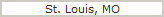 | center map on the region. |
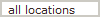 | search locations by category. |
 | search locations by free text. |
What do the little symbols mean?
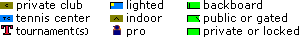
 is your location as provided by your device.
is your location as provided by your device. is a city/region in the country view.
is a city/region in the country view.What do the types mean (e.g. Public Gated)?
The following is a list of access type terms used on TennisMaps and what they mean. Please note that you can tap on the access type in the info view and it will popup a description
- Public Open - Is open to the public for free.
- Public Gated - Is open to the public but is sometimes locked.
- Public Managed - Is open to public but reservations and fees may be required.
- Public Locked - Is locked at all times but keys are available to the public.
- Private Club - Is open to members and guests only; anyone can become a member.
- Private Homeowners - Is open to residents and their guests only.
- Private Organization - Is open only to organization employees, members, and their guests.
How do I search for a city?
If you are in a city view (button in upper left has a city name), tap on the "Functions" icon
 on the bottom of the screen.
Then tap "Choose Another Region (City)". This will load the country view (button in upper left says "the United States").
Once you are in the country view, you can either use the map to browse for a city, or by entering a zip code (e.g. "78759") or a city name (e.g. "Austin, TX") or an address (e.g. "3712 Cookstown Dr, Austin, TX") using the address entry button
on the bottom of the screen.
Then tap "Choose Another Region (City)". This will load the country view (button in upper left says "the United States").
Once you are in the country view, you can either use the map to browse for a city, or by entering a zip code (e.g. "78759") or a city name (e.g. "Austin, TX") or an address (e.g. "3712 Cookstown Dr, Austin, TX") using the address entry button  located at the bottom of the screen.
If a city is found, its locations will be loaded and the map will be centered on the zip code or address that you entered.
located at the bottom of the screen.
If a city is found, its locations will be loaded and the map will be centered on the zip code or address that you entered.How can I find a location by name?
If you want to find a location by name (e.g. "Bushwood Country Club"), you must be in the city view that contains the location (See How do I search for a city?) Once you are in the city view that contains the location, tap on the search input box in the upper part of the screen (it initially contains "no filter".) You can search by entering any part or parts of the location's name without regard for capitalization (e.g. "bushwood" or "bushwood club"). Each term (separated by spaces) that you add to the search is treated as a logical and, so the more terms you add, the more likely you are to return a single result for the search. If only one location is found that matches your search, the map is centered on the location and the summary information window is opened.
Can I search by suburb or street?
If you want to search for locations by suburb (e.g. "Cedar Park") or street (e.g. "Airport Blvd"), you can within a city view using the search input box in the upper part of the screen (it initially contains "no filter".) In fact, the search terms (separated by spaces) you enter in the city view search are matched against the following: location name, description, address, city, zip, and notes. Search terms are treated as a logical and, so if a location street address is "100 Brookview", a search for "brookview rd" will not find it. If you wish to find a location not currently in the city view you're in, See How do I search for a city? for instructions on how to go to another city view.
How do I undo a search to see all locations?
To reset a city view so that all of its locations are shown on the map again, tap on the search by select list at the top of the screen and choose "all locations". If "all locations" is already chosen and you wish to clear a free text search, tap on the search input box to clear it and then hit enter to submit an empty search.
How do I find lighted courts or backboards?
How do I find tennis centers and clubs?
How do I find indoor or clay courts?
The search by select list at the top of the screen allows you to search by common categories for court locations. To see all of the locations in the city again, choose "all locations".